MDTC App Download Tutorial
Step 1.
After clicking on the link you received to open the app in the browser, select the square with the arrow image as shown below
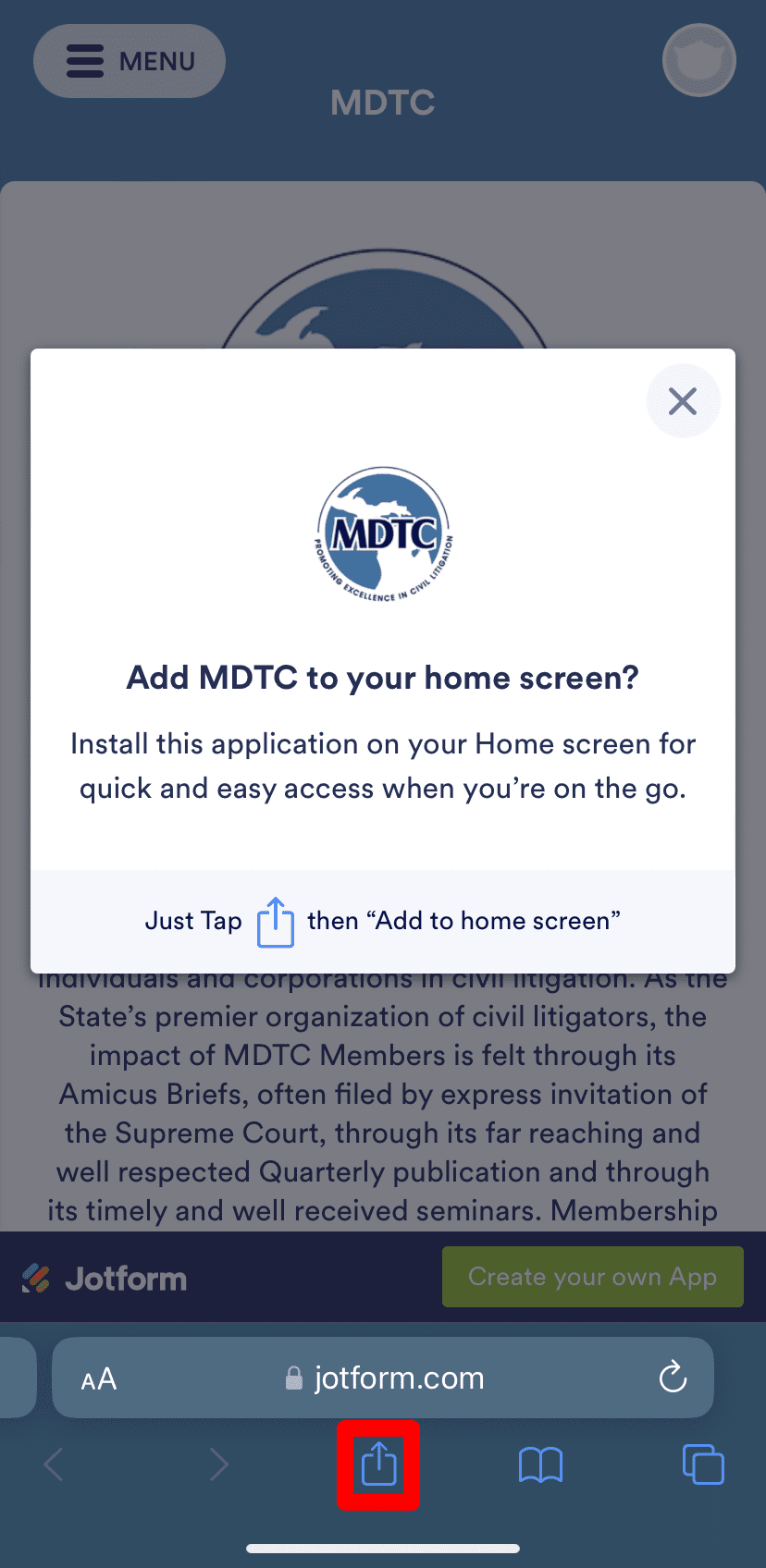
Step 2.
Scroll down, and select add to Home Screen
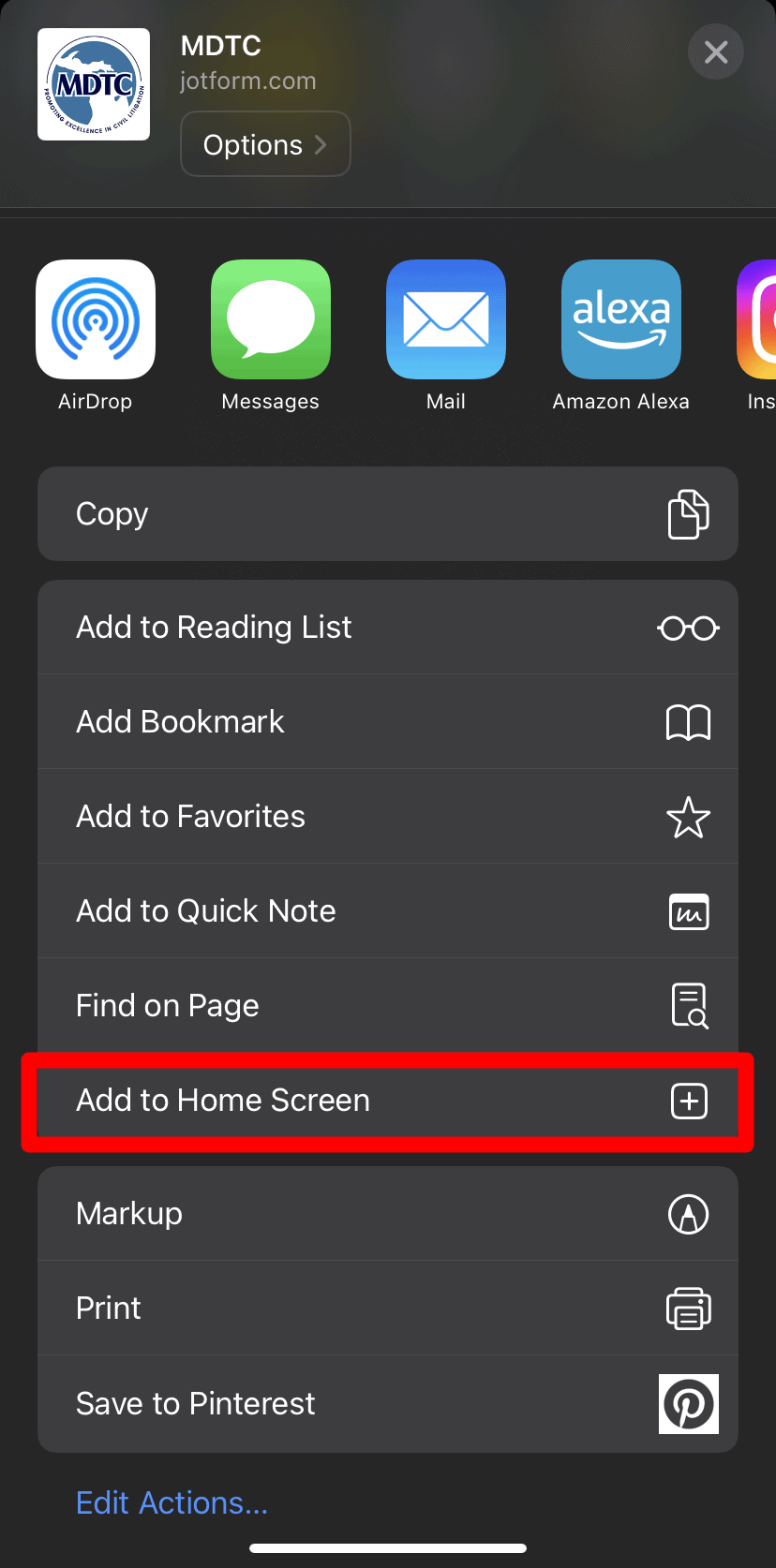
Step 3.
Change the name of the app to what you prefer, and click “Add” in the top right
If you have any issues or questions, please email support6@sharedresources.us
